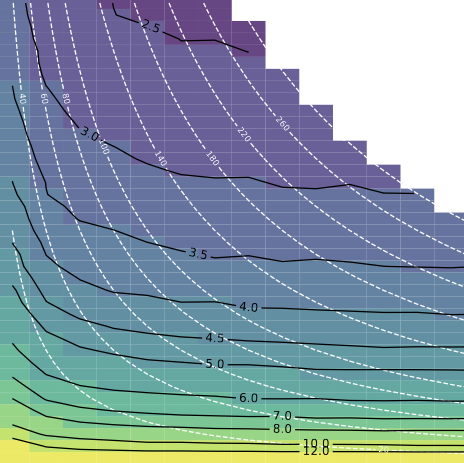Installation#
All the notebooks inside this JupyterBook can be executed after properly setting the environment. The environment.yml file in the GitHub repository can be used to
install all the required dependencies. Beside some standard Python dependencies, the environment.yml file include the installation of
Pmagpy using pip and the extra installation of the module smpsite (included in this repository). The package smpsite includes all the code used to make the simulations and compute the
estimated poles.
In order to install the environment, you can use conda or mamba (see Managing Environments for more information) with conda env create -f environment.yml. Once the environment is created, you can create the associated iPython kernel with
python -m ipykernel install --user --name paleostats --display-name "IPython - PaleoStats"
This will allow you to execute this environment directly from Jupyter notebooks.
Alternatively, we included a Makefile in the GitHub repository that creates the conda environment and installs the associated iPython kernel so this environment can be accessible though Jupyter notebooks all at once. In order to use the Makefile, you need to open a terminal where the repository is located and enter
make env
Alternatively, if you just want to install the smpsite module, you can clone this repository and do
pip install smpsite
or
pip install -e smpsite
if you are working in developer mode.
Makefile#
The current repository contains a Makefile that allows the user to run different routines on the code. You can move in a terminal to the
path to this repository and use the following commands to trigger their respective actions.
make env: Creates the conda environment associated with theenvironment.ymlfile and then creates the respective iPython kernel such that the environment can be accessed via Jupyter notebooks.make help: Prints a short description of all available commands and their explanation.